1. Duplicate Content
The three big problems which may occur are the following ones:
a) Search-engines don’t know which URL-version to choose, and which not
b) Search-engines don’t know which URL the link-juice to assign (trust, authority)
c) They also don’t know which URL to show in the SERPs
Further on, the whole SEO visibility of the website may be punished because of this. A really great article how to tackle this important point is already available at:
http://moz.com/learn/seo/duplicate-content
If you’re developing a website and the development-space is online, even before you start, restrict access to that place with for example an .htaccess password login. Another possibility is disallowing the access for crawlers with the help of the robots.txt. Or you could also directly noindex the whole website in the meta-headers, but don’t forget to remove that tag when you move the page online.
2. Pictures with keyword-optimized alt-tags
You don’t want to miss the traffic you may get from Google images searches, so take a deep look:
Do all your important pictures have an unique alt-tag?
3. Your internal link structure
You always want to have your most important pages linked as near to the root domain as possible. So plan ahead while designing your website, and thinking about user-experience.
A good structure you may use is the SILO-structure – head over to bruceclay.com, he already describes this topic in a great, in-depth way: http://www.bruceclay.com/seo/silo.htm
Further on, you really don’t want to miss using a breadcrumbs navigation – this is really a simple, but very useful one:
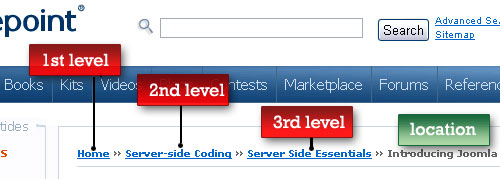
4. PageSpeed – Improve it as much as you can
As this is something which also affects your sales/conversions, it’s also something Google doesn’t like. So plan or change your design and your images accordingly.
Start with checking your website with Google Developer PageInsight, but also with http://gtmetrics.com
Some basic steps include enabling caching. If you use WordPress as a CMS, you can install Supercache, or W3 Total Cache.
Next you also really won’t want to show scaled images, that makes no sense – so see if you can re-size images, and even lower the quality a bit. Around 70-80% image quality should be fine in most of the times while exporting from Photoshop.
Something which includes just a bit of more work is using a CDN like Cloudflare offers. The basic version is free so you can easily add that to your repertoire as well. You just have to change some nameserver on your domain, but your visitors far away from your server-location will be grateful by doing this.
If you don’t know what that means, it’s basically mirroring your website on servers located all around the world. So when someone overseas is visiting your website, it will download the website from the nearest server. Although that’s not the only advantage of using Cloudflare, it also helps against hackers.
If you want to go even further, search for „Minify“ and learn how to add that additional touch of speed.
Sometimes v it’s also better to simply use old, static (x)html websites if you only have to serve a few URLs which won’t change much. That will already improve hell of a lot your speed. No need i.e. for any db-queries whatsoever.
You’re a page-speed hero if you achieve results like those here:
5. Not optimized for mobile users? Start yesterday!
If you don’t already have a website optimized for mobile visitors, you’re already way behind. Take a look at your Analytics: “How many mobile visitors do you have?”
Now think what you’re showing your lovely visitors – what do smartphones users see? What do tabled users see?
You really have to make their user-experience here as good as you can. The easiest step is to have a fully responsive website.
6. /Dynamic_URLs?2dFk03w
With WordPress you can fix this part easily, at least if you use a good SEO Plugin like WordPress SEO from Yoast.
Simply go to the settings and no-index your archive pages, tags, author-pages, and many times also your categories if they don’t have an unique description. This way you’re already much better than most other websites.
It get’s trickier if you use some other CMS. Start with checking your website with www.siteliner.com. Although it has a limit how many URLs it crawls, it may already tell you some points where you should make important improvements.
Many times the problem lies in dynamic ?parameters which the PHP-system is adding to the URLs. At this point you want to use the canonical-Tag. Learn more about how to use canonical-Tags at Moz.com and if you already use them, check if you’re using them in the right way. There are many mistakes one can do.
Other times you may want to directly no-index the pages/paths instead of the canonical-tag, but it makes no sense to use both.
7. HTTPS & HTTP
Although Google says that it’s not duplicate content if you show the same website on HTTPS & as on HTTP, you may better be 100% sure and redirect your HTTP-version to HTTPS (or vice versa). Either the whole website, or just specific URLs where you want to use HTTPs.
8. Redirection errors
I still often come across websites with severe redirection mistakes.
Some no-goes may include:
- Not redirecting the non-www URL-versions to www (or vice-versa)
- Redirecting with an temporary 302-redirect instead of an 301-redirect
If you switch domains, you want your old domain to redirect with a permanent 301-redirection. Only this way most of the link-juice is forwarded. Forget about other solutions like JavaScript, or MetaRefresh-redirections.
9. 404 error-pages & broken links
To many 404 error-pages are not good for the health of your website. It may annoy visitors, and it also annoys search-engine crawlers if you over-do it.
Further, you could also have existing links to 404-pages. You want to know which ones those are, so you have to use a (pricey) tool like LinkresearchTools.com and their LinkJuiceRecovery to create a .htaccess 301-redirection file.
In the best case don’t just simply redirect all 404-errors to the homepage, but use manually redirect the pages to a new, better existing destination.
If you made it till here, well done!
Now start checking if you’re OnPage SEO done so that it’s loved by the search engines.








Comment
Discuss about this article below