We’ve just finished MioMio WordPress theme, a new free and simple design which has a sweet minimalist characterism. Comparing to many other freebie themes out there, it almost can be called a professional, premium theme 🙂 It fit’s best for your personal blog. That doesn’t mean that it can’t be customized for a business, magazine, or an organization, use your imagination!

The MioMio theme comes with a flat design, which is very popular these days. It even includes features like Google Web Fonts where you can choose one of dozens fonts which you like most. Further there’s an slider with featured posts integration. The sidebar can be of course integrated with widgets, and lots of shortcodes. Last but not least, in the Theme Options page in the admin-panel, you even have the possibility to edit the elements according to your needs. Take a look:
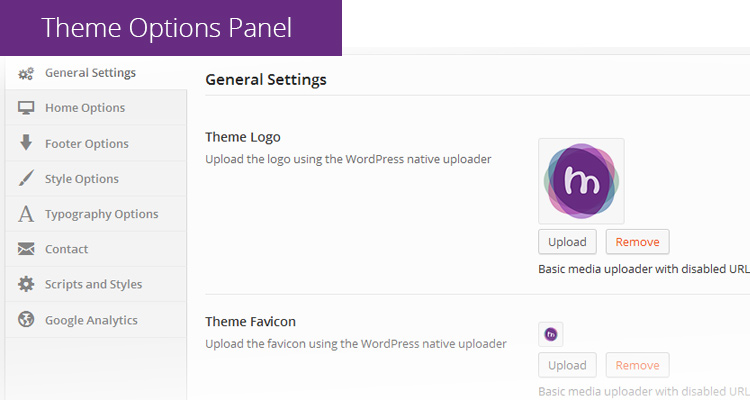
Did we mention that it is completely responsive? Yes, you heard right, that means it will be perfect for any mobile & tablet visitors that you have. Don’ t forget that almost 30% of all visitors might be non-desktop users at your website – check the analytics of your choice to know better.
What’s also an unique point of this website design is, that the code is really good optimized for page speed. The clean code makes it really fast.
Features
Header:
– Change logo and favicon from options page.
– Custom menu
– Scrolling page header for better user experience
Content:
– A minimal slideshow for displaying the featured posts
– Elegant posts’ listing sections that comes together with pagination
Portfolio:
– Cool portfolio overview with some nice CSS3 animations.
Sidebar:
– Right sidebar where you can place widgets
– Custom built-in image widget
Contact:
– Changing Google maps by placing coordinates on theme options’ section named Contact
– Contact form using Contact Form 7 plugin
Footer:
– Change copyright text
– Custom menu on the right
Other Features:
– Add your custom scripts from admin
– Google Analytics
License
MioMio is released under the GNU General Public License version 3.0. You can use this theme in personal and commercial projects.
Download
Enjoy it & leave feedback if you have any!
We appreciate it if you have suggestions which we can add, or find any errors.
P.S. Thanks to DigitaleHeimat for the support




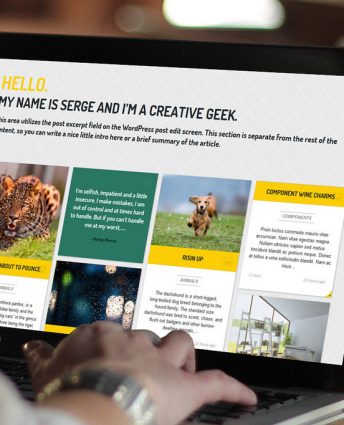


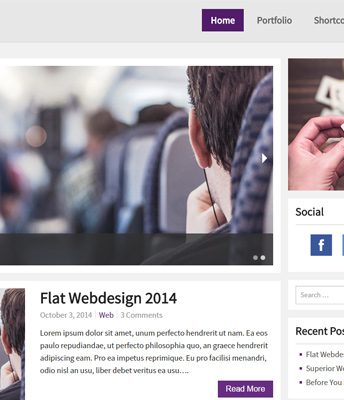
Comment
Discuss about this article below
Awesome theme.. Perfect for me 🙂
Thank you team!
Thanks @Mayanktaker:disqus 🙂
it’s not compatible with IE8, any suggestion how to fix this?
Hi Lucian,
Unfortunately the theme doesn’t support IE8 because it uses some new web technology that IE8 can’t support. Thanks
Awesome theme. I’ve some question.
1. I don’t have embeded video. I’ve tried using [youtube], [video class="vimeo"]video link[/video], and [iframe] from share youtube page. the result only show a link. Can you help me?
2. How can i replace “leave a reply”? I i’ve already open comment.php, but i’m failed 😀
please you check abuzarusman.net
Hi yayay,
the [video class="vimeo"]video link[/video] shortcode must do the work. If you have the latest WordPress installed you have to place only the link as you can see on this link http://codex.wordpress.org/Embeds
For the second question, seems the Leave a reply text is changed on your site. It has additional text added to it.
Thanks,
Manoolia Team
It worked. Thank you.
Nice 🙂
Hi, I really like the look of this theme! I was wondering, though, is there any way to make the logo area bigger? It’s really constricted and I have a bigger logo I’d like to use. Thank you.
Hi christa,
yep you can make the logo bigger by going to Theme Options / Custom Scripts and Styles section and just place this piece of css
.header nav h1.logo img {
width: auto;
}
On the Custom Styles text-area and just save it.
Thanks!
Great theme! I’m using it for my blog at http://porch.doromarketing.com/.
On Firefox, the posts that aren’t set as featured have the smaller left justified photo (which is what I want.) But on Chrome, the photos are full justified and the same size as the featured posts up top. Any suggestions how to fix it on Chrome?
Hi,
have you tried to regenerate the thumbnails. You can use this plugin to do that https://wordpress.org/plugins/regenerate-thumbnails/
Thanks
Thanks for the suggestion but it didn’t work on the Chrome look. They look fine using Firefox; it’s just the view in Chrome.
Please provide any screenshot of the problem and we can check it out. Thanks
I posted a screenshot of the two versions – Firefox and Chrome with info on both browsers.
Thanks!
In Chrome: Version: Version 39.0.2171.95 – Most recent.
I get a full image vs. a box with a left-aligned thumbnail with text on the right.
https://www.dropbox.com/s/h9hlzd8pkejwcm6/Screen%20Shot%202014-12-13%20at%2011.02.49%20PM.png?dl=0
In Firefox: 34.0.5 – Most recent.
The images work fine (I just have to adjust photo sizes). But the recent blog posts images work. https://www.dropbox.com/s/dp1llb52ydgbcey/Screen%20Shot%202014-12-13%20at%2011.02.34%20PM.png?dl=0
First, I love this site. Very professional and end-user oriented. I wanted to move the menu from the right and place it just below the logo on the left. What CSS code would do this?
Hi William,
thanks you. You can do that by placing this piece of css:
.top-bar-section ul {
width: 100%;
}
to the Custom Css field under Theme Options
Thanks!
For me this has no effect. The default top menu is place top right, i think fixed. I want this to be top left fixed just under the logo placement. I want it to stay there and I want to disable the menu change when the window is resized smaller.
Hi William, did you have any luck with this? Regards Andy
Thanks for the help on last one. Got another problem I would like help with. When on a cell phone or tablet, the header area resizes(this also happens when in an browser is re sized to a smaller size on a PC). This cuts off a portion of the header. I would like to disable this resize. I want the header to be locked in size regardless of the browser or cell phone’s size. Please inform. Thanks.
for example of what i am talking about, examine this…
http://pmtraining.co/blog resize width and you will see the header get cut off. Without my added menu it still cuts it off, so that is not it.
Hi @disqus_lglDwBOohk:disqus,
unfortunately there isn’t any option to do that because the site was made to be responsive and be fluid for every kind of device it’s being used.
Thanks!
thanks, I added this in scripts and styles and it works good enough
.header nav h1.logo img {
width: 70%;
}
Hello. I really like the look of theme. I downloaded it but for some reason pages/categories at upper side, at header does not show up. “Home, Porfalio, Shortcodes, Submenu, Contact”, as show here – http://manoolia.com/miomio/ those buttons just not there. How do I enable them?
Hi,
you need to create your own menu under Appearance -> Menus
Thanks!
How to edit Title tag in header.php. I want to add title to blog. I am new to php. Please help
Hey @kulalibasavaraj:disqus ,
You can change the title by going to Settings -> General -> Site Title on the Dashbord
Thanks!
I’m loving the theme but two questions:
1. I am finding that if I upload a featured image for a featured post it will look good on the slideshow but it doesn’t resize properly for the blogpost itself. Is there a way to fix this?
2. What are the optimal resolutions for pictures and featured images etc. using the theme?
Hi Alex,
please try to place feature images 825×400 px or bigger.
Thanks!
I uploaded a body background, but it is not showing up on my site. And is there a way to create more empty space on the two sides
Hey @disqus_H5ypluFw6F:disqus,
please download again the theme files and re-install it. We fixed a small bug on it and now you should be able to change the background 🙂
The theme doesn’t have the option to increase the space between the sides.
Thanks!
Great theme! How do you modify or remove the bottom menu? Thanks!
Hi Greg,
you need to remove the elements of the Footer Menu under Appearance -> Menus and that will do the job.
Thanks!
How to seting slide show ?
Hey Iroiro,
you need to check the Featured Post to the right of each post you want to show on the slider.
Thanks!
Hi, great theme, I was wondering what plugin you use for social widget? I’m trying to implement Monarch (Elegantthemes) but it’s broken on this theme,
Hi,
it’s an implementation of ShareThis without a wp plugin.
Thanks!
it is free ? May I upload these file into godaddy hosting ? it working with godaddy?
Yes, it is free and you may upload it to godaddy, but don’t forget to leave the link to Manoolia 🙂
Thanks!
Home , Portolio , …. contact
how to create this menu at the top website
Hi @heangrotha:disqus,
you can create a menu on Appearance -> Menus on the admin dashboard
Thanks!
it done ,thanks , but how can I change my website description ?
” Welcome to WordPress. This is your first post. Edit or
delete it, then start blogging! Read More. Copyright. Created by
manoolia.com · About.”
Hi Heang Rotha,
you need to be familiar with the WordPress’ dashboard to use it. Here, http://en.support.wordpress.com/dashboard/
you can find everything. Also please don’t delete “Created by manoolia.com” as you need to refer us in order to use the theme for free.
All the best,
Manoolia team
I maybe delete ” Create by manoolia.com” already , but tell me again how to re place it back ..
Just go to Theme Options –> Footer Options and add COPYRIGHT © 2014 MANOOLIA – All rights Reserved. on Footer Text field
Hi there, is there a way to change the button color?
Hi @disqus_ZH7QiGtOaN:disqus,
please download the theme again as it has some updates options for button’s color etc.
Thanks!
Wow i monitor your theme, really it’s awesome and it’s out looking is perfect. So i also want to use this them for my iOS
Development website.
Hello guys,
first off all, thanks for creating this awesome theme!
I tried to change the main color for the theme, but it doesn’t seem to apply. It still shows me the violet touch on the very top and also on the buttons. Do you have Any idea what might goes wrong?
thanks
hans
I too am having the same problem, I am trying to change from the default colour (a shade of purple) but no matter what colour I choose it does not change!
did you finnd a solution yet @andycockayne:disqus? I still have no luck unfortuntaly 🙁
Hi guys,
please download the latest version of the theme. It has the options to change buttons color now 🙂
how add projects to portfolio page ?
Hi, whats the font that is used on the preview of Miomio. I would like to select it from the backend of the theme under theme options.
Hi Jackson Kent,
the font in the preview is “Source Sans Pro”
Thanks!
Hi, I love this theme but I’ve never install one before and I don’t know how to install it on wordpress. There’s some tutorial or something I could use in order to install it? 🙁
Hi Escorpión de Jade,
you can learn lot of stuff here http://codex.wordpress.org/Administration_Panels
Thanks!
Please can you tell me how I can change the button colours, and what the main theme colour in the options page relates to? Thank you 🙂
Just download the theme again. It has those options now 🙂
Also, please could you tell me if and if so how I can change the font of the date/timestamp, category and comments line underneath the post title?
Hi @Marije,
you need to add it with custom css. There is no option on the admin to do that.
Thanks!
Hey. I’ve just started on this theme. My Theme Options have several issues i can set in, but the buttons are disabled. I cant turn on the slider and insert logo etc. What should I do?
Advance Tnx.
Hi @disqus_PlAYQ9HFPC:disqus,
please download the updated theme again. It has button’s color options too 🙂
How can i add slider in head section.
The slider should be there automatically if you have any features post. You can make a post as features by checking on the single post admin, right of the screen.
Thanks!
test 123 i will use this theme
how add projects to porfolio page ?
Hi shana bacha
First you have to create project types by going to Projects -> Type.
To create a project you have to go to Projects -> Add New. Here you have to complete all the fields and select the type.
Thanks!
Hi Manoolia,
great theme. How can you install the social sharing options?
Best regards
Hi Alexander König
You can use a wordpress plugin for this.
Thanks!
What is the name of the plugin, and where would I go after, to place it?
Hi there, I realized that the site is not responsive (width etc). When I browse with phone, the size just didnt fit well. Kindly advice. Thanks!
Hi Joon,
thank you! We’re improving the theme continuously.
Thanks for the theme. But the widgets on posts page are appearing at the end of the page and not in the sidebar. You may check the screenshot attached below. Please Help me out.
No help ???? 🙁
Hi @disqus_TCs3BDL170:disqus,
please send us a link of the page.
Thanks!
Awesome theme, but tell me one thing how add pagination ?
Hi shana bacha
Pagination is included in theme but you have to set the number of posts that you want to show in one page by going to Setting -> Reading and add the number to “Blog pages show at most”
Thanks!
How can I configure the contact page? Using the plugin the feedback form ends up on the side of the map and not below it?
Hi Varinder Singh
Can you please send us a screenshot for this.
Thanks!
Please see image.
Hi Varinder have you figured out how to do this? Thank you. 🙂
Nope 🙁
Hi @disqus_rZF8s2afo3:disqus,
can you send a link of your page?
Thanks!
Yes. Here is my page:
http://www.blog-petra.com/contact/
Thank you. 🙂
Hi Varinder Singh,
If you don’t have the latest version of the theme please download it.
To add the contact form below the map you have go to Theme Option -> Contact and paste the contact form shortcode here http://prntscr.com/6w0ifg
Thanks
Thank you. 🙂
Hey guys, the theme is great! I have some issues with the header though: I want it on two rows, one with the logo, one with the menu, and centered. So I’d like some help, if possible, with the following:
1. How to center the whole content of the sidebar?
2. Is it possible to hide the logo while scrolling and make the header smaller? Or hide the header altogether?
Thanks!
Hi Vlad,
The options that you want are not possible for the moment.
Those customization are beyond our free services because that will take us development time.
Please check the theme in the future as we might upgrade it to include your desired customization too.
Thanks!
Hi.. I am not sure how to work on this but I like the theme.. I am going to try to figure it out and then see how it works. Thank you for adding the theme!
Thank you!
You are very welcome 🙂
I am still working on it 🙂 You could check it out.. I think it looks okay 🙂
http://www.born-free.in/
Thanks for latest version, please keep updates & new features coming.
Thank you @jayism:disqus !
Hi again 🙂 Thanks for the previous answers. I have another question, about portfolios this time.
Please could you tell me how I could add a portfolio? I have created the project types and the pages, but I would like to have a portfolio page like you have on the preview. I can just get it to display a portfolio page with an “archives” header, but I would like a header like yours (with text I choose).
I would like a snazzy page wth just the feature images, and not a page that looks like any posts pages do. Please see a screenshot of what I mean 🙂 and I would want it to look like this: http://manoolia.com/miomio/portfolio/ – I hope it makes sense, it’s hard to explain.
hi @marije
that you have the answer of your question?
i think, we have same problem..
Awesome theme , but how to set slideshow (Sorry for bad English)
Hi NemamIme,
np for the englisht 🙂
you need to check the “Featured” option on each post if you want to make it as an item of the slider and make sure you place the featured image for the posts.
Thanks!
How do i set the slider!
Hi @sonsolo:disqus,
you need to check the “Featured” option on each post if you want to make it as an item of the slider.
Thanks!
Hi,
Looks good in demo.
Is there any way to get dummy data as demo?
Thanks
Hi @sky2035i:disqus,
We have not created dummy datas. We’ll try to make some in the future.
Thanks,
Manoolia
Great theme! Is there a way to put the author name in the post header?
Hi,
sorry for now there is not a way. We’ll do it in our next version coming soon.
Thanks,
Manoolia
Hi, I downloaded MioMio, and then tried to add it to my themes on WordPress, but it says that the size of the file exceeds upload_max_filesize, in php.ini, what should I do? thanks!
Hi @alltradistraduction:disqus,
you can upload the file with ftp, or increase the max size limit.
Thanks,
Migen
Hey awesome theme – but one problem. The featured slider seems to default the featured pictures to a specific size, which doesn’t fill the whole area of the featured slider. Is there a fix coming for this? thanks,
jordan rago
twitter: @jordanrago
Hi @neolexia:disqus,
keep an eye on new changes. We’ll make an update soon.
Thanks!
Can I change the footer and removed the “COPYRIGHT © 2014 MANOOLIA – All rights Reserved. Created by manoolia.com” ?
Hi @disqus_0pixvbcvMj:disqus,
nope. This theme is for free and we would at least have some attribution for that .
Thanks!
i had an issue with MIOMIO theme kindly can you tell me about how i ade page template and customize template in this theame
Hi @shanabacha:disqus,
if you’re familiar with wordpress themes you should be able to edit the theme files
Please let me know how to get the portfolio page behave the same as in your example 🙂
Hi @disqus_pZUQ7GuP1g:disqus,
please create categories for portfolio and assign portfolio posts a category
Hi,
Thanks for the theme, But I am facing problems when adding post contents. Please find the attached screen shot and please help me.
Hi ibnmak ,
please put this css on Theme Options –> Custom Css
article.feed-item .feed-excerpt p {
word-break: break-word
}
Thank u very much that worked.
You’re welcome!
Hi,
how to remove featured pic on post ??
awesome theme….
Please send as a screenshot of what you want to achieve
Thanks!
Thanks a lot for the themes.. what a great and nice theme..
How the way i put menus PORTFOLIO in my own website looks like in demo preview of miomio?
and the menus of BLOG looks like in manoolia.com?
theres a READ MORE and more post that we posted..
i have made Page for Portofolio and Blog, but it was empty. and theres no post..
Thanks for your Answer..
Hi, love the theme!
I do have a few questions though..
1. Is there anyway to change the background color of the top menu? It’s currently that light gray, was curious if I could change that somehow.
2. One featured slideshow, is there a way to change the hover color of the next image? I changed my theme to all red/black and noticed when I have a featured post with the slideshow, the button to move to the next image always hovers purple.
Thanks so much!
Question regarding changing colors with your theme. Can I just edit the .css file in the editor or is there a better way to do that? I currently cannot change the header background color or change the hover color on the featured slider – which defaults to purple. I really enjoy your theme! Thanks so much for your time and effort!
Hi @Mello,
If you are familiar with css you can put the style to custom style section on theme options. We’re continuously updating the theme so keep an eye for new versions.
Thanks,
Migen
That sounds good, appreciate your response!
Do you know what class is the hover event for the featured article? It’s currently set to purple and was hoping to change that.
Thanks!
Mello
Thanks for allowing access to this beautiful wordpress blogging theme – MIOMIO.
I am grateful.
Patrick
How can i change the color of the menu bar?
how to change the menu bar color?
Hi, thanks for the theme!
I would to ask you if there’s a way to set the fallback for walker of the nav_bar.
I prefer to visualize the menu as list of pages, instead of have a menu.
To make it clear, I would like to have it like in the footer!
Is there a way?
Thanks in advance
Hi @cnotv:disqus,
the walker is used of the menu classes ( active, has-dropdowns etc ). So maybe if you style the top menu to look like the footer seems to be a good solutions.
Thanks!
Yeah I was looking for it, without success, but to set a fallback instead of change the classes or the walker?
sorry. how to turn on the slider ? Thank U. For template thank you!
Hi @yerkenurgali:disqus,
you need to make a post as featured on the right side of a post admin page.
The slider are featured posts.
Thanks!
Thank U. You can disable your comment plugin?
2015-03-16 22:38 GMT+06:00 Disqus :
How can I change the color of the slider? and how to turn off the power button on the top in the slider
2015-03-17 10:32 GMT+06:00 Yerkebulan Nurgali :
and how to change color when i point to the icon. Thanks!
2015-03-17 11:07 GMT+06:00 Yerkebulan Nurgali :
IS it RTL ready ?
Unfortunately not yet.
Thanks!
Great Theme but I found a small error when looking at a source file that gets generated..
The body tag class attribute has some wrong values in it:
This is due to the following code in body tag of header.php:
class=””
Function body_class(); already outputs class=”” so that line of code should just be:
Great Theme but I found a small error when looking at a source file that gets generated..
The body tag class attribute has some wrong values in it:
This is due to the body tag in header.php calling body_class() inside class tag.
Since function body_class(); already outputs class=””, that text class=”” is redundant.
Awesome, very fast and clean. This is the one of best WordPress theme. Keep it up!
Hey admin, Is anyway to hide featured image in a post?
Hi There!
Thanks so much for the theme, love the design! I do have a couple of questions when you have a moment.
I notice that the blog images get a little stretched on mobile interfaces, but look really good on your blog example. Is there a specific size these images should be so they don’t get stretched?
Also, what is the class selector that controls the grey color on hover of the images? I was hoping to take that off.
Once again, thanks so much for your time and I will be sure to pass on your website/business to other people.
I can not seem to get two things to work. Comments (using Disqus) and my
Title/Tagline. Neither of these things appear. They are all setup but
do not appear. Help!
Edit: I got the comments to work using a weird work around, I have to manually add a comment when I create a new post. Then it seems to force Disqus to appear. And I realized this theme does not display the blog title. Can we get a work around for that?
Hey admin, Is anyway to hide featured image in a post?
Hi @disqus_bzuFFnTBnL:disqus ,
nope, there no any option like that. You need to edit the theme files to do it.
Thanks!
Where can i disable Mobile theme in miomio i will not have mobile
Awesome theme guys! I was just wondering how to alter the size of the Logo? It keeps coming up as small as anything. And I can’t seem to find the code to change it anywhere….
Hi. What do you mean when saying “– Change copyright text”. Can I change the copyright with my own copyright?
Hi, great theme. i’ve installed it, but can’t see all the theme options in the option page. Did I do something wrong?
Hi 🙂 Do you have plans to update the theme to allow newer gallery types, like the mosaics etc?
Hi @disqus_pZUQ7GuP1g:disqus,
we have in plan to update the theme as soon as possible.
Thanks!
May I know what’s the picture size for feature slide and normal post? Thank you
Hi,
the slider images are cut 823×400 and the single image posts’ thumb is the same. Thanks!
Thank you for the beautiful theme. 🙂
Can you put videos on this template?
yes @liz_delaney:disqus
Hey guys, I’ve finally installed the theme on my blog and I have one question. For posts with more than one category, the page looks like in the image below. How can I fix this?
Ok, I fixed it. You guys should look into content.php, lines 30 – 56. 🙂
Hi @Manoolia:disqus I would like to ask you for a favour again. I have used your shortcodes of the lightbox but after the click it has cut my the to of the picture with my head. Please see the print screen: http://prntscr.com/6xb57y and I can’t also use the esc to go away from the preview. Thank you wery much for your help. 🙂
Hi @Petra,
nice blog you’ve done 🙂
There is a problem with the header of the theme. Hopefully we’ll change that in the next version release. Please for now try putting
.page-id-22 .header {
position:static;
}
in theme options’ custom styles section.
Thanks!
Hi. Is anyone having any issues with SEO by Yoast with this theme?
My logo is popping up very small in the top left corner. How do i fix that?
Hi Liz Delaney,
please use this code in the custom styles section on theme options
.header nav h1.logo img {
width: desired width;
height: desired height;
}
Thanks!
Where do i put my image in that coding?
I had the same issue and this worked perfectly! Thanks again for the free WordPress theme. You guys are the BEST!!!!!!!
Hi, this is amazing your theme, but I have problems translating it. I see this
Warning: The actual loaded translation content contains mixed textdomains and is not pure translateable within one textdomain.
It seems, that there is code contained extracted out of other plugins, themes or widgets and used by copy & paste inside some source files.
The affected unknown textdomains are: your-plugin-textdomain, v, themestart, so-panels, redux-framework-demo, redux, miomio
and I can’t translate all needed words. Please help me.
Thank you very much
Hi, I use amazing your theme miomio, but I have problems translating it. I see this
Warning: The actual loaded translation content contains mixed textdomains and is not pure translateable within one textdomain.
It seems, that there is code contained extracted out of other plugins, themes or widgets and used by copy & paste inside some source files.
The affected unknown textdomains are: your-plugin-textdomain, v, themestart, so-panels, redux-framework-demo, redux, miomio
and I can’t translate all needed words. Please help me.
Thank you very much
Hi, is it possible to have the header/menu bar fixed, so it wont follow when I’m scrolling? The problem comes when i make a page-jump, then the top text will be beneath the header/menu bar.
Hey there,
I have also sent an email about that but i never received an answer. I want to change the dimensions of the logo. Instead being a square and small I want it as a rectangle and bigger. How can i do that? Thanks for your reply in advance.
Hi akisp,
sorry, but as this is a free theme we may delay in answering all support questions. You can change the dimensions of the logo you can add the following css code to custom css on theme options admin page.
.header nav h1.logo img {
width: desired width;
height: desired height;
}
Thanks!
hey, i just pasted the code on the custom css page and didn’t work. Can you please check if the code is correct? do i have to add specific dimensions?
hey, i just pasted the code on the custom css page and didn’t work. Can you please check if the code is correct? do i have to add specific dimensions? Also when i share an article on FBook the thumbnail doesn’t appear. Please HELP
Can you please help?
Hello, I want to use this theme, however I loaded into wordpress and it’s missing features, how do I get all the feature in the demo?
How do I go about changing the fonts on this theme through wordpress?
If one the desired font is not an option under typography
Also how do i change the font of the navigation header bar
– Go to the editor in WordPress
– Click: Style.css
– Search for: .header
– Here you will find Background (standard is #E7E7E7;)
and here you can change it to another color by inserting another color code
Hello Manoolia,
Today i’ve downloaded the theme but i am missing or not seeing my menu items in the navigation bar. Though i do see them in my footer.
Do you know how to fix this, or am i missing some code lines?
Thanks.
Is there any sample data.xml for this theme so I can import the data working same like demo.
Great theme.
Two questions:
1. How do I add images to the slideshow and how do I get it to show? (I have the toggle set to ‘on’ in the settings but nothing is visible)
2. How do I change the font family of the main nav menu?
1. When you are creating a post, then on the right side there is a little checkbox named “featured”, check it and add an image, then you should see it on your slideshow.
2. For changing font, I guess you have to edit CSS. Easiest way would be to go to Theme Options -> Scripts and Styles, and there paste this to the css section:
.top-bar-section li:not(.has-form) a:not(.button){
font-family: Impact, Charcoal, sans-serif;
}
The impact font obviously is quite hideous, so find yourself something from here: http://www.w3schools.com/cssref/css_websafe_fonts.asp
Hi Guys, I am unbale to put logo on this, this comes with a tiny size when i am putting this on the website
prity awesome theme you made my day !!
you are awsom <3
Cant find out how to include the slideshow
I like it, it’s clean and fast. However, I’m having a hard time changing the header theme and enlarging my logo. Is there a video tutorial? Thanks.
Is this theme SEO friendly?
How can i remove created by manoolia from my page?
How can i remove CREATED BY MANOOLIA from footer??
I want to hide featured image just inside post, how i do it?
Hello,
I have two question:
1. Is it possible to change the image alignment. Now it’s centered, but I want it aligned to the left or right.
2. Is is possible to change the mouse over? When you hoover your mouse over the image, it now goes from color to black & white. And I want it to remain in full color.
Thanks in advantage.
Good question, Alicia – I’m wondering the same thing about image alignment. It appears from the demo page that the image can be scaled or aligned left or right. Any insight?
Hi Alicia & Dave,
Maybe these codes can help you : Dashboard >> Themes option >> Scripts and Styles :
.alignleft {
display: inline;
float: left;
margin-right: 1.5em;
width: auto;
}
.aligncenter {
clear: both;
display: block;
margin-left: auto;
margin-right: auto;
width: auto;
max-width: 100%;
}
.alignnone {
display: block;
}
.alignnone img {
max-width: 100%;
}
.alignright {
display: inline;
float: right;
margin-left: 1.5em;
margin-bottom: 1.5em;
width: auto;
}
Thanks for your help, Chairil!! I copied your code into the custom CSS, section. How would you recommend I go about indicating that I want specific featured images to be aligned to the left or right?
Thanks again!
hi! tnx for the nice theme i just want to ask how to edit the portfolio title background the default is violet i want it to make it black, please help tnx
Hi great themes i want the the bars and buttons from violet to make it black what should i do sir/mam? heres my subdomain for testing http://clarenceapat.esy.es/portfolio/ more powers and god bless!
Hey I wanna add new text boxes like future of web design,device……. How do i do it? pl reply
hello @Manoolia:disqus
The featured slider seems to default the featured pictures to a specific size, which doesn’t fill the whole area of the featured slider..
image size=824*400
Thank you for your reply
Hey Great Theme!
But I am struck at one point. How can I create Header menu and add menu items like home, portfolio, contact, submenus, etc. Also how to set contact page?
Thanks in advance for help!
This theme solved my problem.
Very good! Thanks! Hugs.
Feature posts no longer rotate. Just lists them on top of each other. Any help?
Why my slider don`t display anithyng? … http://eftimieandrei.tk/blog/
When I download this theme there is no slider. How do I get it to appear?
And is there really no header to put the title of my blog?? I just want to put my blog title in that big grey area in the top bar! How can i do this?
Hi team,my website is gone fabulous among users because of your theme,thank you for this wonderful theme and design,and I want to tell you the highlight of your theme is “Its free to download”,thats why you guys are gonna be famous and thank you once again 🙂
Hi Team I have facebook icon on sidebar working fine. Trying to get google+ icon to appear. have put in my url but nothing appears. Thanks in advance
Amazing theme,thanks a lot.
me site name and info does not show in the header!!! i don’t know what i’m doing wrong. my blog is http://www.boyantech.com any help will be apprieciated… please don explain with heavy terms *newbie* but with a functioning brain.apk though. thanks in advance
Hello, How do i change layout to full width or access layout option for this theme.
Love the theme.
I have one question though. In the slider there are four empty slides that I can’t remove. They’re just empty, blank slides and not connected to a post or anything.
How can I delete those?
Muchas gracias, esta plantilla de verdad me ha gustado bastante.
Espero que sigan aportando excelentes productos como este de forma gratuita 😀
How do I adjust the featured image size? Looking to make the images smaller and more uniform. Thx
Thanks for the wonderful theme. I uploaded it here: http://blog.ilfsamanvay.org/
But there is one issue. Whenever I open the mobile site, half of the logo is not visible. Can you help me with that part?
Good Try but some basic, simple functionality like Post Pagination is not supported or maybe I’am not able to get around it.
Support awaited
I am looking to change the h1 font color . im using this
h1 {
color: #672d82;
}
in order to change the color, however its not working. Is there a reason why . Or is there another way to change the h1 font color.
Hi, i try this theme with my current wordpress but it seems that the features does not show up. I want to have a slide-show feature post on the top landing page as shown in the example. Can you help suggest me on this? thx.
How can I change the default theme color and hover on n all?
How do I get the slider to show the title of the post & forward/back buttons? The image appears correctly but with no buttons or title. Help…
thanks bro
thanks
I never use themes – generally make my own, but I’m rethinking this after using Miomio. What a GREAT theme, guys. Simple to use, fast and good design!
I am just having a problem with an RSS feed and any help would be appreciated.
This is the message from Feedburner:
The URL does not appear to reference a valid XML file. We encountered the following problem: Error on line 1: The markup in the document preceding the root element must be well-formed.
Assistance greatly appreciated. I have created a child theme – not sure if that is the problem? I have also tried turning off plugins and have checked my child theme files for any spaces at the end of the docs – all good.
With thanks,
Nicole
Hello! I love your theme. How can I go about loading your “demo” content, which will then allow me ease of making edits to my own specific content, photos. etc.? The layout of your demo would work perfectly for my food blog 🙂 Your soonest reply is greatly appreciated.
Regards,
-Joe
I am not getting the download link
It´s fixed
Hello,
Thanks for this lovely theme.
Just a quick question. Is it possible to make the Featured Image slider appear randomly? Please let me know.
Thanks once again
I pressed “GET DOWNLOAD LINK” but waited not see a link sent via email?
Hey mate,
It should work. Did you check your spam folder?
Otherwise send me an email at:
ji (at) manoolia.com
hello, I’m currently setting up my theme but I’m having trouble with my list and image placement, it seems to be a problem with the theme but I don’t know how to fix this, do you have any idea
I wrote my e-mail, but never got the link for download…
I’m a New Blogger. Feeling Confusion To Choose Theme,
Now I Found My Perfect Theme 🙂
Thanks
can you help me how to remove date and time to my post and comments http://prntscr.com/djn2ej
http://prntscr.com/djn2lb
Hello i cant download this theme? the link is offline?
The email with the link does not arrive in my inbox
Is Mio Mio updated from time to time with security in the same way as other themes?
[…] MioMio […]
[…] download source […]
Nice theme.
nao consigo baixar o tema
Very Smooth Theme and easy customize working good for me on my other blog
awesome theme…. thanks
nice theme
It worked. Thank you